MBAM Overview – What you need to know. There will be four main sections and will cover all of the components here.
Section 1 – Microsoft Desktop Optimization Pack, this can be downloaded from MSDN or Volume Licensing section and other components required.

In order to support the newer AES XTS ciphers in Windows 10 and SQL 2017 though you will also need to download the July 2018 service release (https://support.microsoft.com/en-us/help/4340040/july-2018-servicing-release-for-microsoft-desktop-optimization-pack). You will also need to download the ASP.NET MVC 4 as a pre-requisite, this can be downloaded from https://www.microsoft.com/en-us/download/details.aspx?id=30683.
Stand-Alone Server Components
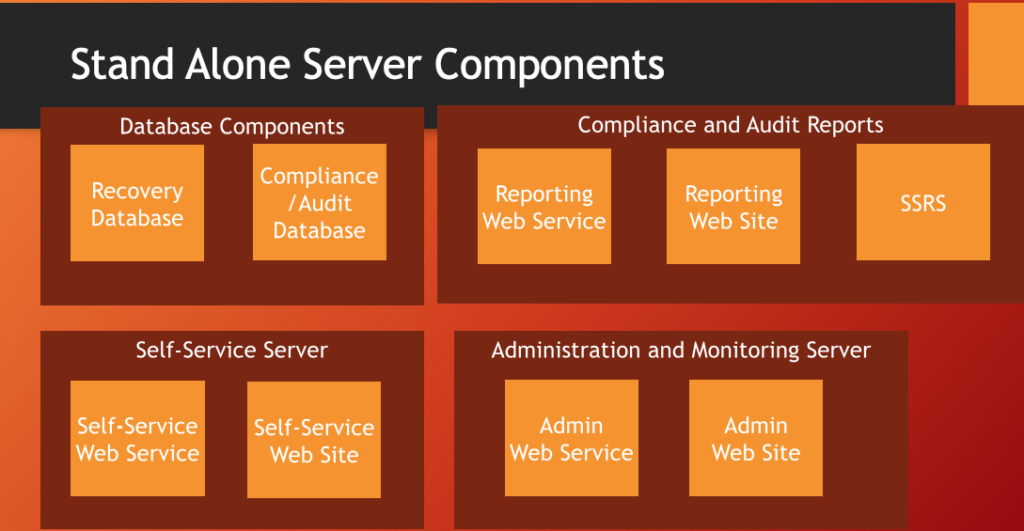
CM – Configuration Manager Integration
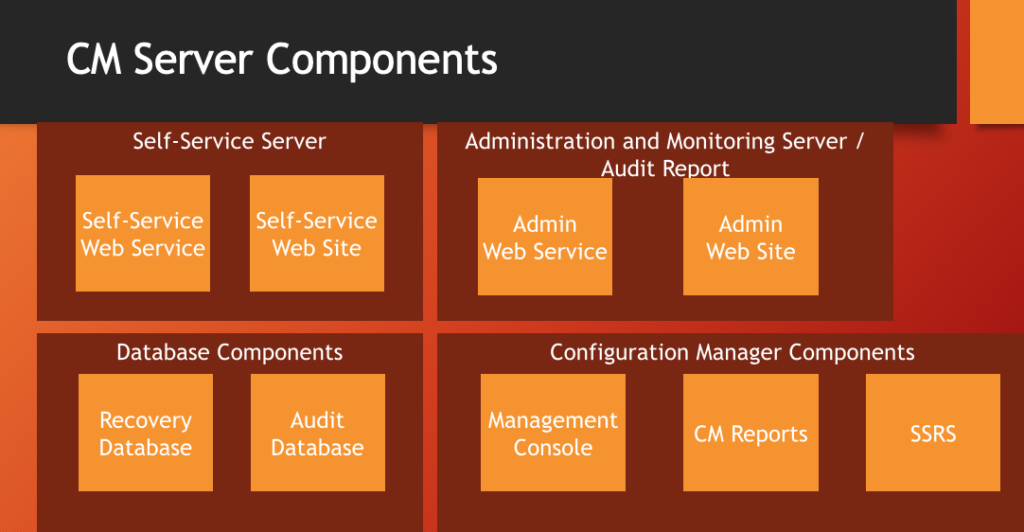
Sizing Guidelines
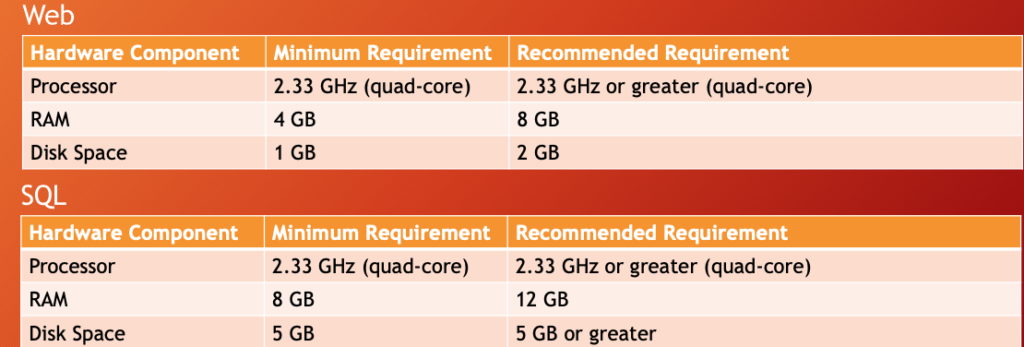
Server Upgrade Paths for MBAM
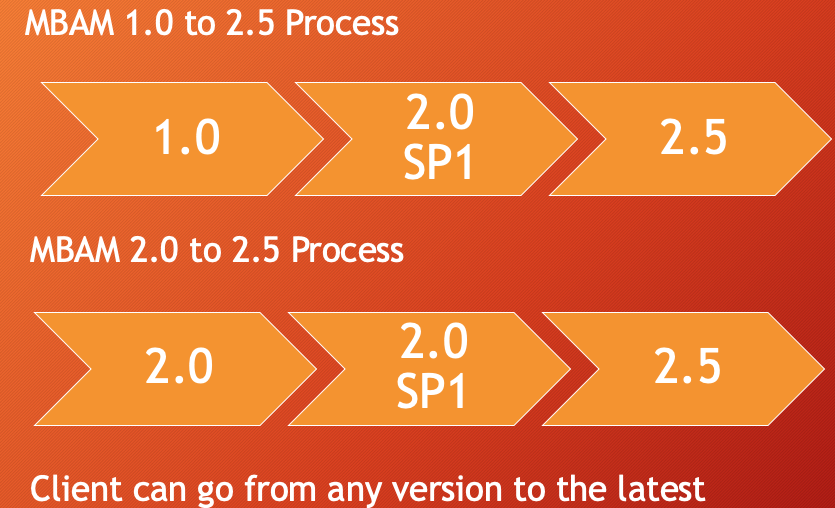
If you are upgrading from Existing MBAM version, see General Steps below.
Stand-Alone Option
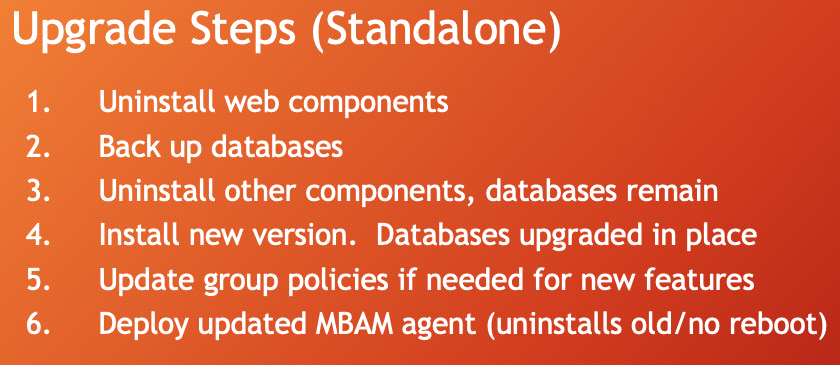
CM Integrated Option
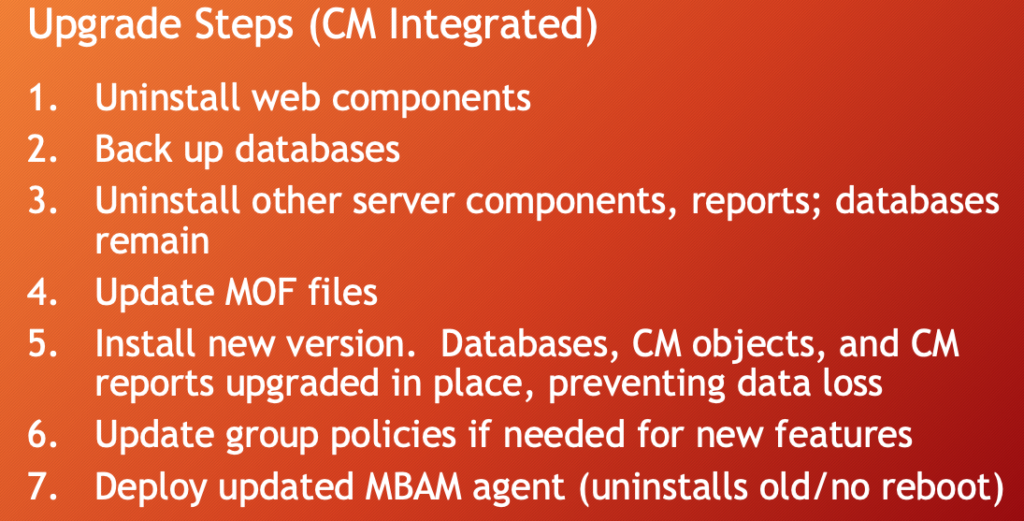
Service Accounts groups required for MBAM

Further details for the accounts and groups are provided from Microsoft in the Link below
SQL Server instillation
All SQL versions from 2008 R2 up to SQL 2017 (RTM) are supported for the database role, however for SQL 2017 the SSRS is a separate install.
IIS requirements, see PS command below to add features for IIS
Add-WindowsFeature -Name "Web-Server", "Web-WebServer", "Web-Common-Http", "Web-Default-Doc", "Web-Dir-Browsing", "Web-Http-Errors", "Web-Static-Content", "Web-Health", "Web-Http-Logging", "Web-Performance", "Web-Stat-Compression", "Web-Security", "Web-Filtering", "Web-Windows-Auth", "Web-App-Dev", "Web-Net-Ext", "Web-Net-Ext45", "Web-Asp-Net", "Web-Asp-Net45", "Web-ISAPI-Ext", "Web-ISAPI-Filter", "Web-Mgmt-Tools", "Web-Mgmt-Console", "NET-Framework-Features", "NET-Framework-Core", "NET-Non-HTTP-Activ", "NET-Framework-45-Features", "NET-Framework-45-Core", "NET-Framework-45-ASPNET", "NET-WCF-Services45", "NET-WCF-HTTP-Activation45", "NET-WCF-TCP-Activation45", "NET-WCF-TCP-PortSharing45", "RDC", "WAS-Process-Model", "WAS-NET-Environment", "WAS-Config-A
A Video on how to do this is coming and how to install all of the components and installation steps with screenshots in a later post.